Artwork Guidlines
The quality of your finished customised garments depends on the quality of the artwork from which we create our print and embroidery files. It's worth taking a little extra time to make sure your artwork meets the following requirements.
If you have any questions about preparing your artwork, please don't hesitate to contact us
Proofing
It is important to remember that we will not print or embroider any garments before they have been proofed and then approved by you. We have an experienced team who will check your order and flag any potential issues – if we have any questions whatsoever we’ll be in touch. If everything looks fine, we’ll still send you an artwork proof via email for you to sign off before we proceed with production.
File Types
The best artwork to supply if you have it is vector artwork. This can be uploaded as ai, eps, PDF or svg files.
We can accept the following file types up to a maximum of 50Mb. Jpeg, jpg, png, bmp, gif, tif, tiff, svg, pdf, ai, eps, ps, psd
Text In Artwork
If you are providing vector artwork it is important to set all of the text in your designs to outlines. This will mean that our computers can reproduce your artwork correctly without needing access to the fonts you have used.
Artwork Quality / Resolution
As a general rule, you should try to upload the best quality, highest resolution version of your logo/design that you have. If we feel that what you’ve supplied is going to produce a poor quality result, we’ll contact you to discuss how best to proceed.
Removing Image Backgrounds
Many file types such as png and eps support image transparencies. If you have a background that needs to be removed it is best to use one of these formats.
Colours
Embroidery thread colours are matched using Madeira’s pantone chart matching system to guarantee that we find the closest matching thread colour for your design.
If you wish for a particular pantone colour to be used for your printed design, it is important that you specify these when placing your order. There is a section on the customisation tool which allows you to type any notes or special instructions.
The order process
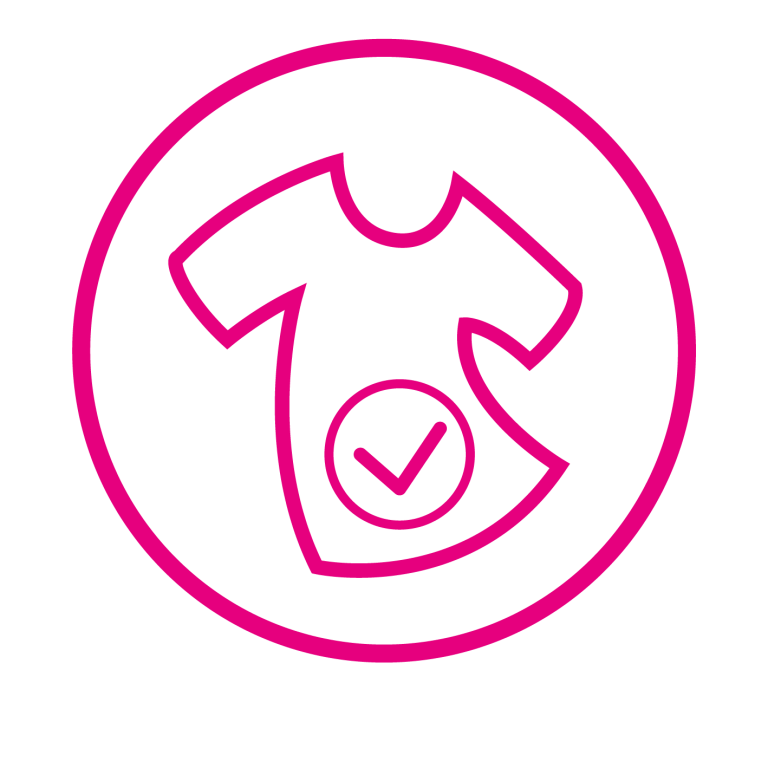
1. Select your garments
Browse the product catalogue and select an item.
Choose the colours and sizes you require.

2. Upload your artwork
Upload artwork when selecting your garments or email it to sales@gp-grafix.uk quoting your reference number
Include notes of positioning of customisation
Please refer to the artwork guide above when submitting files

3. Checkout
Check that you are happy with the items selected and 'Add to Cart'.
You can now either go directly to checkout or continue to add other products to your basket.
Note that we will send you an artwork proof document by email which you must approve before your order goes into production.

